THE GUIDE TO PERFECT SALES CRM FOR B2B SMALL BUSINESS
INTRODUCTION
Every day a new starup takes birth and strives to bring innovation and lead the industry.In this competitive era, just having a great product or service isn't everything. It demands efficient processes, effective communication, and a deep understanding of customers. This is where a Sales CRM system steps in, particularly for small businesses who want to manage their business and making their mark in the industry.
A Sales CRM for can help get things organized, boost sales, and gain valuable insights to scale the company.It is a powerful tool that can help your small business streamline sales processes, improve customer satisfaction, and boost revenue.And the best part is it manages the entire customer journey in one place which gives a 360-degree view of customer relationships.
No more messy spreadsheets, chaotic email inboxes or clunky legacy software. If you're ready to streamline the systems, boost productivity, and gain actionable insights, it might be time to consider a sales CRM for small business. The rewards for getting organized are huge.
In this guide, we will explore why a Sales CRM is important for small businesses,discuss the key features to look for when choosing the right one also various tips in implementing the sales CRM.
Why is a Sales CRM important for Small Businesses?
Running a small business comes with its own set of challenges, and managing customer relationships is one of them. A Sales CRM can be a game-changer for small businesses.Here are a few reasons why a Sales CRM is important for small businesses:Improved Efficiency:
One of the key advantages of CRM for small businesses is improving ovetall efficiency.A Sales CRM eliminates the need for manual data entry and allows your team to focus on selling. By centralizing customer data and automating various tasks, CRM systems helps the businesses to streamline their operations and save valuable time and resources.For instance, instead of manually entering customer information, a CRM system can automatically capture and update data from various media channels such as email, social media, and website interactions. This not only reduces the chances of errors but also frees up employees' time to focus on more strategic activities.
According to Salesforce survey,CRM systems can increase sales productivity by up to 34%.
Furthermore, CRM systems often offer features such as task management, calendar integration, and workflow automation, which can help small businesses optimize their internal processes.This level of automation and organization can significantly improve productivity and overall efficiency for small businesses with limited resources.
Better Customer Relationship Management:
Building strong and long-lasting relationships with customers is essential for the success of any business, and CRM plays a crucial role in achieving this goal. With a Sales CRM, you can gather valuable insights about your customers, such as their preferences, purchase history, and communication preferences. This information enables you to provide personalized experiences and build stronger relationships with your customers.According to Supper Office research 86% of consumers are willing to pay more for a better customer experience. For example, a small e-commerce business can use a CRM system to track customer purchases and send personalized recommendations based on their browsing and buying behavior. This level of personalization not only gives a better customer experience but also increases the chances of repeat purchases and customer loyalty. Moreover, CRM systems often include features such as customer segmentation and targeted marketing campaigns, allowing small businesses to deliver more relevant and timely messages to their customers.
Streamlined Sales Processes:
Efficient sales processes are crucial for small businesses to drive revenue and growth. CRM systems provide small businesses with comprehensive tools to manage their sales pipeline effectively. It helps you track leads, manage pipelines, and monitor sales activities, ensuring that nothing falls through the cracks. This streamlines your sales processes and increases your chances of closing deals, ensuring that no opportunities are missed.
Factors to consider when choosing a Sales CRM for Small Businesses:
When selecting a Sales CRM for your small business, it's important to consider a few factors to ensure it aligns with your business goals and objectives. Here are some factors to keep in mind:Scalability:
One of the first factors to consider when choosing a CRM for your small business is scalability. As your small business grows, so will your customer base and so will your CRM needs. It is important to opt for a CRM that can scale with your business and accommodate your future needs. Look for features like unlimited user licenses, storage capacity, flexing pricing plans and the ability to handle a high volume of data allowing you to add or remove functionalities as per your requirements. Scalability ensures that your CRM can grow alongside your business, saving you the hassle of switching to a new system in the future.Affordability:
Budget is a significant consideration for small businesses. While it is tempting to invest for feature-rich CRM systems, it is essential to choose a solution that fits your budget without compromising on functionality. Consider the total cost of ownership, including upfront costs, subscription fees, customization expenses, and ongoing maintenance charges.Look for CRM providers that offer affordable pricing plans, discounts for small businesses, and flexible payment options. Additionally, consider the return on investment (ROI) that the CRM can provide in terms of increased sales, improved customer satisfaction, and reduced operational costs.
Ready to take your small business to the next level? Explore our range of Sales CRM solutions and find the perfect fit for your business today!
Customer Support:
Another critical factor to consider is the level of customer support provided by the CRM provider. As a small business, you may not have a dedicated IT team or resources to handle technical issues or training. Therefore, it is crucial to choose a CRM that offers reliable customer support, including documentation, tutorials, training resources, and responsive support channels.Ensure that the CRM provider offers timely assistance and has a reputation for excellent customer service.Look for a vendor that provides responsive and knowledgeable support, whether it's through email, phone, or live chat. Check customer reviews and ratings to gauge the vendor's commitment to customer satisfaction. This will ensure that you can quickly resolve any issues or queries, minimizing downtime and maximizing productivity.
FAQ: Commonly Asked Questions About sales CRM for Small Businesses
Many small business owners get bogged down in disorganized systems that sap productivity and growth. As a small business owner you need tools to help you work smarter, not harder. A sales CRM solution can help boost productivity and grow the business.Worry not! We’ve got your back. An sales CRM solution can be a small business owner's best friend by considering some top features before investing:Affordable Pricing:
A good sales CRM for will offer simple and affordable pricing. Look for a solution with a low monthly cost that includes all the features needed to manage the customer relationships and grow the business. Don't pay for more than you need.Contact Management & Effective Communication
One of key features of sales CRM is it will store contact details for all the customers and leads in one place. No more wasting time searching inboxes or spreadsheets. See contact details, call and email history, scheduled meetings, and more with just a glance.Easily log new calls, schedule follow-ups, and set reminders. Automated email templates save time and ensure a consistent brand message. Stay on top of your relationships and never lose an important detail again.
Lead Management:
Missing out on leads would be terrific affair for small business. The software should easily capture new leads from the website, social media, webforms and marketing campaigns. Assign leads to sales reps, track their progress through the sales funnel, and see key metrics to optimize the lead generation.Sales Pipeline Management:
Track the sales opportunities from lead to close. Move deals through customizable pipelines, see forecasts, and identify roadblocks. Get an at-a-glance view of win rates, conversion rates, and the health of the pipeline. Spot trends to refine the sales process.Activity Tracking
See a timeline of all communications and interactions with a contact at a glance. Keeping track of all the activities reduces the chance of missing the potential lead or important follow-up. This helps ensure great customer service and that no opportunity slips through the cracks.Integrations:
The best sales CRM platforms offer integrations with other tools that businesses use like email marketing, accounting, project management, AI assistance and virtual meeting platforms like Zoom. Sync data between systems automatically so all the information is in one place. Work more efficiently without having to enter data in multiple tools.Reporting and Insights:
A CRM provides reports and dashboards to give the insight of the business. Businesses can track metrics such as email open and click-through rates, website traffic, and sales pipeline performance. This makes it easy to identify areas for improvement and adjust the sales process as needed to make data-driven decisions to boost growth.Customization Options:
One of the essential features to look for in a sales CRM system is customization options. Every business has its unique sales process, and a good CRM system should be able to adapt to those needs. The ability to customize the sales pipeline, lead scoring, and automated email campaigns are just a few examples of how a CRM system can be tailored to fit a business's specific needs.When evaluating CRM systems, look for one that offers a variety of customization options to ensure that the sales process is optimized for maximum efficiency.Finding the right sales CRM for small business can be challenging, but by considering these essential features, businesses can make an informed decision.
Time is money, especially when you're running a small business. The right tools can help boost productivity and empower the team. An salesCRM gives a single place to manage sales, marketing, and customer service so you can focus on growth.The hardest part is just getting started.
Top Tips for Implementing a New CRM for small business
Implementing a new CRM system can be a daunting task for small businesses, but it can also be a game-changer in terms of improving sales effectiveness and growing revenue:Test drive the interface:
The user interface and experience are hugely important. Even if it has several feature set won’t help if the CRM is difficult to navigate or not intuitive. See how easy it is to find contacts, log calls and meetings, run reports, and accomplish other common tasks. Look for a simple, streamlined interface with minimal clicks to get things done.Determine ease of use:
Think about who will be using the CRM and make sure the platform is easy for people of all technical abilities to pick up quickly. See how readily available resources like video tutorials, documentation, and support are to help users get up to speed. The easier the CRM is to implement and use on a daily basis, the more likely the team is to adopt it.Define your goals and objectives:
One of the crucial tips for successfully implementing CRM is to define your goals clearly.Before implementing CRM, it is vital to define your goals and objectives.Identify the specific challenges you want to address and the outcomes you expect to achieve.Determine what you want to achieve with your CRM system, whether it's improving customer retention, increasing sales, or enhancing customer service. By clearly defining your goals, you can align your CRM implementation strategy accordingly.This will help you set realistic expectations and measure the success of your implementation.
Analyze the cost:
It's important to know the costs of using a new CRM. Check the different subscription plans carefully to make sure they fit the size and needs of the business.Calculate the potential ROI to see if the CRM will help increase sales, improve customer relationships, or make things more efficient.Make sure the chosen plan can handle the business's growth without costing too much. Factor in additional fees for add-on features, extra storage, or additional user licenses.Once you start reaping the benefits of a consolidated view of the seamless workflows, you'll wonder how you ever managed without it.
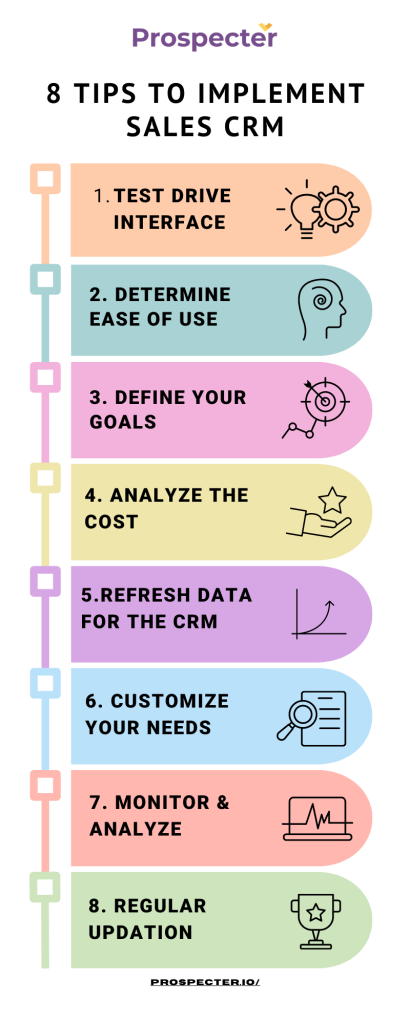
Refresh the Data for CRM:
Before migrating data to the CRM, clean up your existing data. Remove duplicates, update outdated information, and ensure accuracy. For example, if you have multiple entries for the same customer, merge them into one to avoid confusion.Customize your needs:
very business is unique, with its own set of processes, workflows, and customer interactions. Off-the-shelf CRM solutions may offer a range of features, but they often fail to address the specific needs of individual organizations. By customizing your CRM system, you can tailor it to match your business processes, capture relevant data, and automate tasks that are specific to your industry or market.Choose the Right CRM Software:
Select a CRM solution that aligns with your business size and needs. For instance, if you're a small e-commerce business, consider a CRM that integrates seamlessly with your online store and helps manage customer orders and inquiries.With so many CRM systems available in the market, choosing the right one can be overwhelming. Consider factors such as ease of use, scalability, and integration capabilities. It's also essential to choose a CRM system that caters specifically to small businesses, as their needs and requirements may differ from larger organizations.Train The Team:
Once the system is implemented, it's important to train the team on how to use it effectively. This includes not only the sales team but also any other team members who will be using the system, such as customer service representatives or marketing professionals.Training should cover not only how to use the system but also how it fits into the overall sales process and how it can help achieve the defined objectives.
Monitor and Analyze:
Continuously monitor how the CRM impacts your business processes and adjust as needed. Analyze metrics like lead conversion rates and customer satisfaction to gauge success. For example, if you notice that response times to customer inquiries have improved since implementing the CRM, consider it a positive outcome.Regular Updation:
Schedule regular updates and maintenance for your CRM system. This includes installing software updates and cleaning up outdated records. For instance, set a monthly reminder to review and update your CRM's automated email templates.Conclusion So there you have it, a sales CRM for small businesses in mind. Stop wasting time toggling between different tools and apps to manage sales, marketing, and customer service. Consolidate it all in place and get a complete view of the customers and business.
With affordable pricing, powerful features like pipeline management, contact profiles, task management, and email integration, a CRM like this is a no-brainer for any small business looking to boost productivity and growth. What are you waiting for?Sign up for a free trial today and see how much easier running your business can be.








